Thanks to the efficient primary analysis of the SAP R/3 database status, HOPI s.r.o. has obtained information about the scope of archived data and, in particular, continuous control over the SAP R/3 database growth. Together with the periodic archiving setup, this procedure provides an effective protection against SAP congestion by non-productive data.
Organization
HOPI s.r.o. was established in 1992 as a regional commercial company. Since then, it has endured dynamic development. At present, the company provides its services in the entire Central European region where it is positioned amongst the most significant logistic companies.
The company is organized into divisions employing 2,000 people, and provides its logistic services to approximately 4,000 customers. It owns 360 vehicles and has at its disposal warehouses enabling storage of dry, chilled, and frozen goods – it has 6 warehouses in the Czech Republic, four in the Slovak Republic, and two in Hungary.
Situation
HOPI uses SAP R/3 ERP system. Considering the data volume in the SAP R/3 database, and regular annual increase with additional data (including related problems with system performance), HOPI decided to implement a project dealing with archiving of data, outgoing documents, print reports, and the database. A central repository has been established, with additional overlying solutions for individual areas of document management and circulation in SAP including incoming documents scanning and archiving. Also the management and circulation of supplier invoices were included. The implemented solution also included Microsoft Exchange mail server archiving.
Solution
Each system uses specific settings and is unique in nature. Therefore, there is no universal approach towards the data archiving solution in the system.
Considering the long-term experience of IXTENT with SAP R/3 data archiving, a special analytical tool has been developed for such purposes. This tool was launched directly on the HOPI’s SAP R/3 system.
Benefits obtained by analyzing the SAP system database:
- unique data analysis method (Open Text) is the fastest and most reliable one – it reduces the price of data archiving analysis and implementation;
- determining the possible scope of data archiving – recommendation regarding archiving objects vs. effectiveness of their implementation.
The data archiving project was divided into the following sections:
- SAP data archiving;
- archiving of outgoing documents in pdf format;
- periodic archiving of print reports including historical ones;
- implementation of archive repository and a high-capacity optical library with UDO technology.
The first part of the solution was to set up the archiving solution, for all new and historic outgoing documents. Output prints of selected objects – issued invoices, delivery notes, etc., – were archived in particular with the aim of reaching compliance with the legislative and auditing requirements.
The solution utilizes standard SAP means – retrieval and display of an outgoing document from the archive. Exact document (invoice) image is archived in PDF format as it leaves the system. This PDF file is linked to the invoice object in SAP and it is accessible through menu directly from the SAPGUI.
Subsequent changes in the system do not influence the archived document. The document remains in the exact form as it was archived.
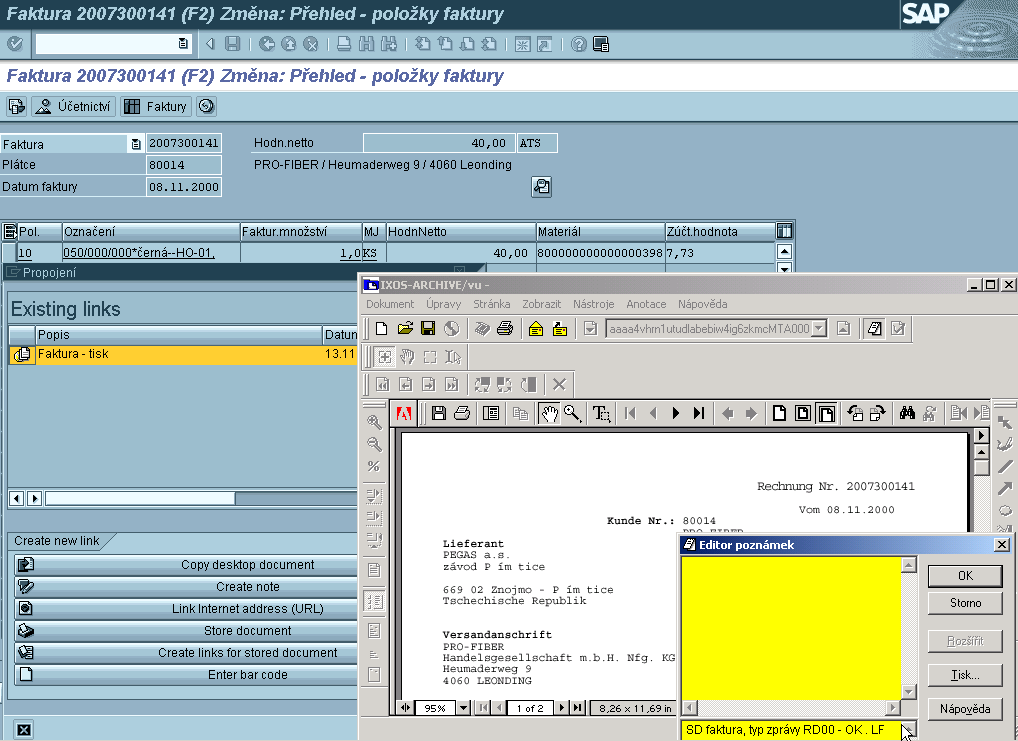
The second part was aimed at implementing the tools for automated generation and archiving of print reports (outputs of ABAP reports from SAP). The implemented programs enable both periodic archiving, i.e., automatic generation and archiving of print reports as of the critical archiving date (for example on the first business day of each month), as well as archiving historic print reports, i.e., single generation and archiving of print reports for all past periods (for example five years to the history). The solution also comprised implementation of tools enabling manual archiving of print reports by the user.
Print reports are archived in ALF and XLS formats and they are provided with accompanying attributes (for example year, month, cost center, accounting group, selling organization, etc.) for classification and categorization purposes. Based on the values of these attributes, print reports are classified and presented to the user in a tree structure (navigator) within the framework of so called DocuLink, view directly in SAPGUI environment.
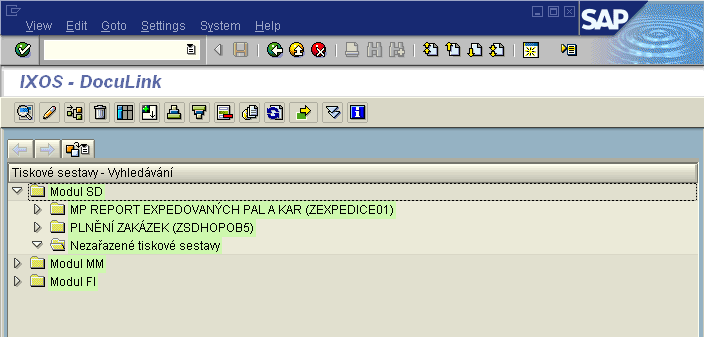
The archive is physically separated from SAP. Data is accessed in controlled manner and it is thus possible to support for example audited processes in accordance with valid regulations. Data storage time depends on the information type and it corresponds to that stipulated by law. Data is accessible within single seconds through common user interface.

